
How To Combine Facebook Cover With Profile Picture
How To Combine Facebook Cover With Profile Picture: Almost everyone having computer and smartphone, uses Facebook. Facebook is the social media platform which is used by millions of users worldwide. This platform is most used by Teenagers and elders.
Have you ever wondered to be a center of attraction among all your Facebook friends? Today we are going to share an awesome trick on Facebook that will help you to combine your Facebook profile photos and cover photos.
We will not use any third party software to combine Facebook profile and cover photos, we will use a web application. There is a site which will do the trick for you within few seconds. You just need to follow the steps discussed below to achieve the results:
1) Visit the site timelinecoverbanner.com from your computer web browser.
2) Now scroll down and choose the option Merge Profile and Cover Photo.
3) Here you need to upload the photos, for uploading, you need to choose the file from your computer hard drive.
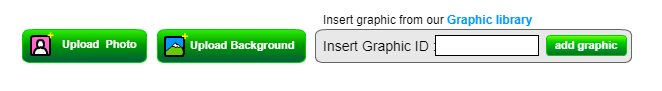
Combine Facebook Cover With Profile Picture
4) Wait for few seconds for the site to upload the photos, once uploaded you will see the photo. Here you can adjust the image according to your wish.

Combine Facebook Cover With Profile Picture
Related: How To Become A Professional Hacker: 5 Skills You Need
After all the adjustment click on the ‘Done’ button. Now the site will let you download both the file Profile Photo and Cover photo. Apply it on your Facebook profile.
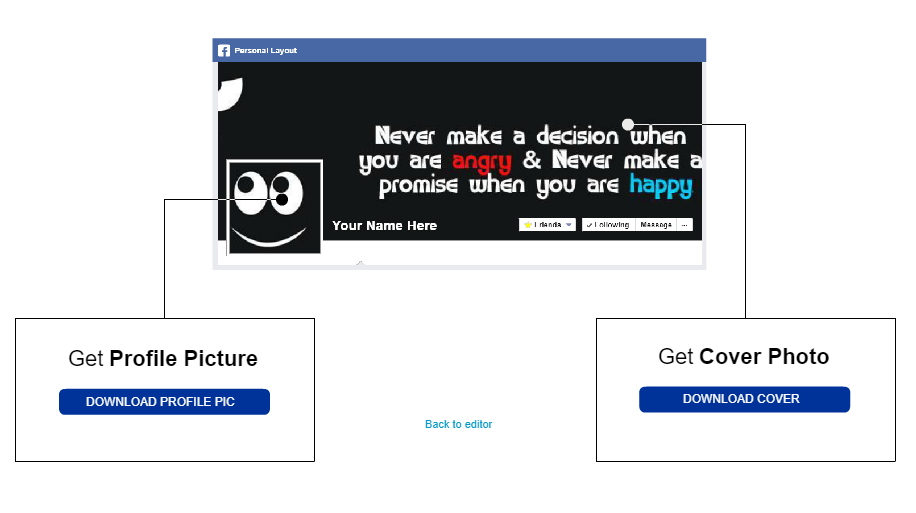
Combine Facebook Cover With Profile Picture
If you are also comfortable with using photoshop, then you can also make your custom profile and cover photos for facebook. Photoshop tutorial might look complicated, but it’s super easy. Here’s a video tutorial for those who want to combine profile photo and cover photo for Facebook:
Related: How To Compress Images Without Losing Its Quality
Hope you like the article, share it with others also.


Man really appreciate your effort and want to contact you