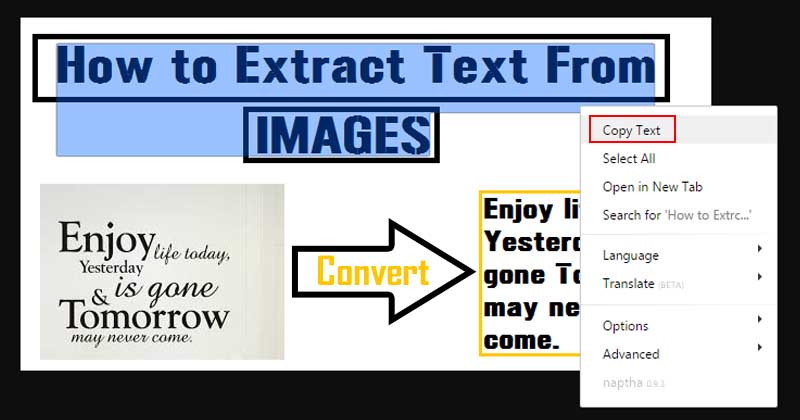
How To Extract And Copy Text From Any Image In PC
How To Copy Text From Any Image In PC: Sometimes when we are visualizing some image in which there is a text that captivates us, a text with words that catch our attention or are interesting, we want to pick up / copy that text from the image anyway.
You will agree with me that copying the text by hand is not very feasible! But, believe me, there are ways to extract the text/word from a photo without necessarily having to copy it by using a pen and paper.
Related: How To Unlock Windows Computer From Android & iPhone
Want to know how to do this? This is what we will demonstrate in this tutorial. The tutorial we are going to share below is going to be really easy, you just need to follow some of the methods below to extract the text from any image.
How To Extract And Copy Text From Any Image In PC
We are going to use an awesome Google chrome extension that goes by the name Project Naptha. Project Naptha automatically applies state-of-the-art computer vision algorithms on every image you see while browsing the web.
Related: How To Record Slow Motion Videos On Any Android Device
The result is a seamless and intuitive experience, where you can highlight as well as copy and paste and even edit and translate the text formerly trapped within an image.
1) Download and install Project Naptha extension from Google chrome web store
2) Add the extension on your Google chrome browser and just open the image from which you want to copy the text.
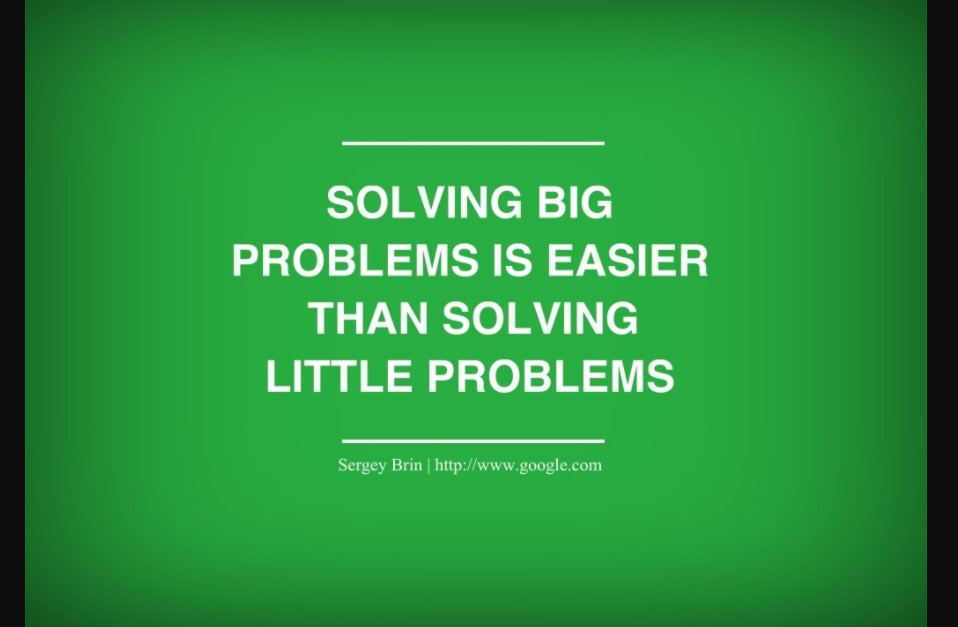
Extract And Copy Text From Any Image
3) Right click on the image and then select the texts that you want to copy and then click on the option “Copy Text”
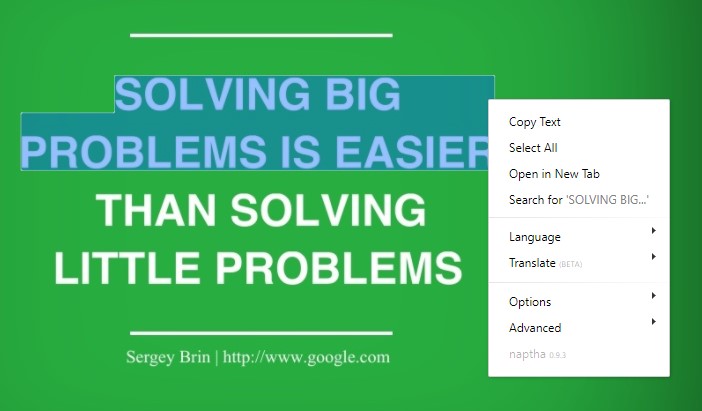
Extract And Copy Text From Any Image
Related: How To Download A Complete Website To Browse Offline Without Internet
Once you have copied the text, you can paste it in the notepad or wherever you want. This is how you can copy text from any image using a Google chrome extension.


