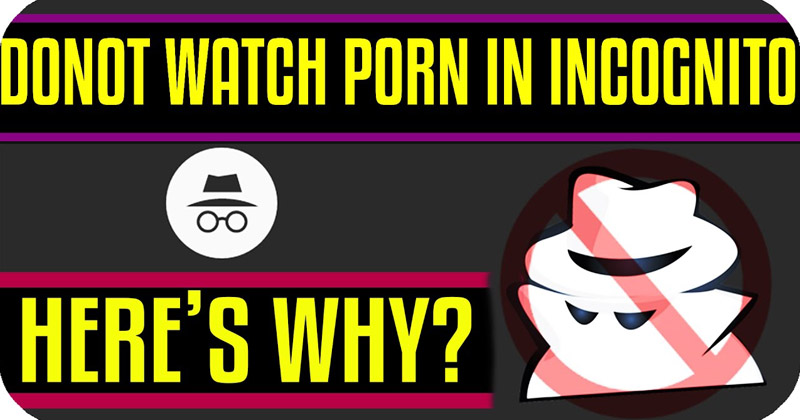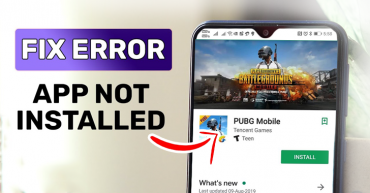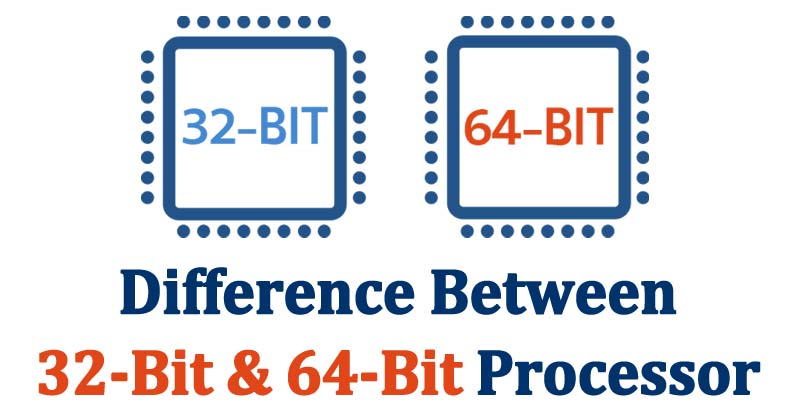
What Is The Difference Between A 32-Bit & 64-Bit Processor?
When installing an operating system you have the option to use the 32 or 64-bit version. When you buy a computer CPU or a smartphone, you discover that there are 32 and 64-bit processors. What is the difference between them? Which is better? Do you really notice any improvement between one or the other? Let’s try to answer these questions.
Turn Multiple Smartphones into a Single, Powerful Speaker System With This App
In computing, many concepts are associated with bits, because bits are the DNA of computing, and so everything revolves around them.
A bit is the minimum amount of information because it can only have two values, 0 or 1. It is used to describe the state of on or off of the transistors that form the chips, or also when passing or non-electric current.
Since a bit has only two values, the language of computers is binary language. To communicate with them we have to convert our letters and numbers to a unique combination of zeros and ones. In this way, the number 123, for example, is encoded as 1111011, while the letter A in ASCII code (one of the methods used to encode) is 01000001.
Depending on the number of existing letters and numbers, and other technical issues, it was decided to group the 8 bits into 8, to format one byte. This grouping is used not only to encode but in other concepts such as the size of the records (a kind of transport boxes) that move the data from one site to another within a program. That’s why we now have operating systems and 32-bit (8 x 4) or 64-bit (8 x 8) processors, always multiples of eight. Sometimes it is also written as 64-bit or x64.
The Evolution of Processors
We have seen how the bits are grouped not only to count, but also to interpret from the conventional language that is used in programming to the binary language of the computers. When designing a CPU or processor, a key data is the size of the registers, used to transport data between the processor and memory, among other things. The number of bits they can carry is the base of the processor and sets limits as the maximum memory you can use, or the data accessible in a clock cycle of the CPU. For example, an 8-bit register allows a maximum of 256 combinations, so you can only access 256 memory addresses unless you use more than one record at a time. But a processor has a limited number of registers for different tasks, so you can only use one or two to access memory.
We do not want to turn the article into a boring technical tutorial, but basically, this explanation serves to discover that the bits of a processor fix several limitations, such as the amount of memory you can access, or the processing speed.
The first home microprocessor was created by Intel in 1971. The Intel 4004 was a 4-bit processor and was used in calculators. In 1972 it launched the model Intel 8008 that already used 8 bits, and was the first one destined to the computers. It had 4500 transistors and could run 200,000 instructions per second. The first 16-bit CPU was the Intel 8086, which gave rise to all the x86 processor architecture that is still used today and it was released in 1978.
The first 32-bit processor, the 80386, was commercialized in 1986. The 64 bits were popularized with the DEC Alpha CPU, in 1992. All the PC processors manufactured in the last 10 years are 64 bits so it will surely be the one you have unless your computer is very old.
What Is The Difference Between Intel’s i3, i5 & i7 Processors?
The use of 64-bit processors in smartphones is more recent. They were released with the iPhone 5S and its A7 processor in 2013. Major manufacturers like Qualcomm or Samsung also have 64-bit mobile processors.
What is the difference between them?
When you buy a smartphone or a computer and you have the option to choose between a 32 or 64-bit processor … Which one to pick?
- 32-bit processors are cheaper and less consuming but are also often less powerful.
- 32-bit processors can only address 4 GB of memory. They can not use more than 4 GB of RAM directly and in many cases can not handle files of more than 4 GB.
- 64-bit processors have specific 64-bit instructions. Run the programs faster if the software is designed to use 64-bit code.
- In the mobile environment, 64-bit CPUs can handle encryption more efficiently and manage the battery better.
Lamborghini Launches Its Luxury Android Smartphone For $2,450
To know if your processor is 32 or 64 bits, you must use a program that identifies the hardware of your equipment. On PC you can use CPU-Z, it’s free. On Android you have CPU-X. If you do not explicitly indicate whether the CPU is 64-bit, look for extensions or instruction sets that indicate 64-bit support:-
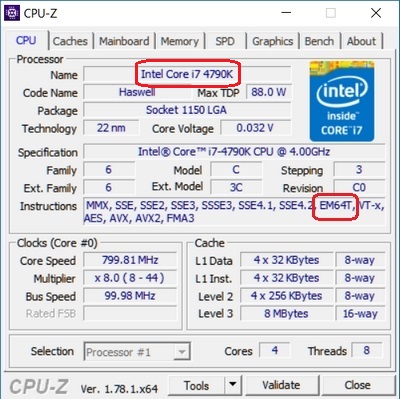
You can also search the manufacturer’s website for the CPU model, and consult the specifications.
So, if you liked this article then simply do not forget to share this article with your friends and family.