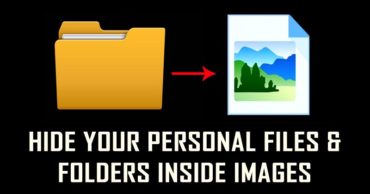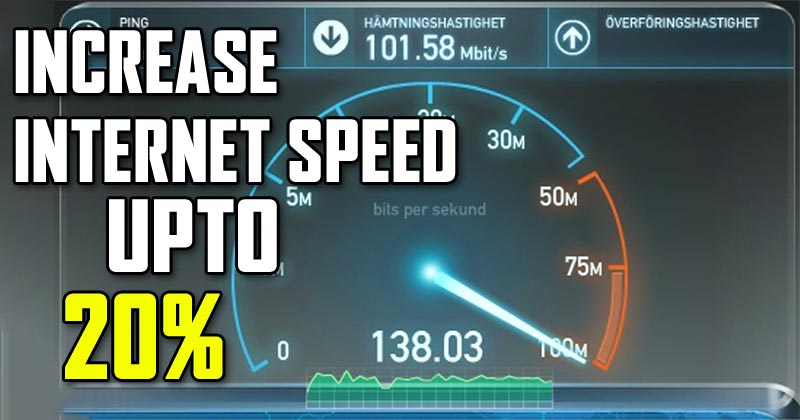
How To Increase Your Internet Speed Upto 20%
How To Increase Your Internet Speed Upto 20%: Everyone wants to enjoy the super fast internet. Yesterday, while answering to some of our viewers in a Facebook page, someone asked us do you have any trick that can increase the internet speed?
Let me tell you, there is no “Trick” that can increase your internet speed. However, there are few tweaks which can help you achieve around 20% more speed. Previously, we have shared few CMD tweaks which you can follow.
Related: How To Increase Your Internet Speed Using Command Prompt
Table of Contents
How To Increase Your Internet Speed Upto 20%
Here in this tutorial, we are going to explore another mind blowing trick that can increase your internet speed up to 20% in few seconds. Here’s what you need to do.
Related: How To Increase Your Internet Speed With One Simple Trick
Limit Reservable Bandwidth
There is some bandwidth limit that is perpetually remain reserved on a users computer. This bandwidth includes approximately 20% of internet speed. However, there is a trick by which users can allocate this reserved bandwidth to enjoy the high-speed internet.
1) Open the run box and type “gpedit.msc”
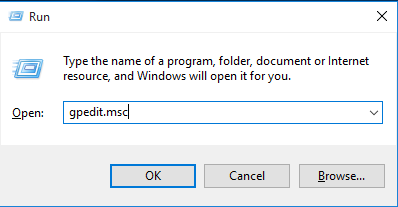
Limit Reservable Bandwidth
2) Now on a local policy group editor, click on Administrative Template>Network> QoS packet schedules. From the right side, double click on the Limit reservable bandwidth.
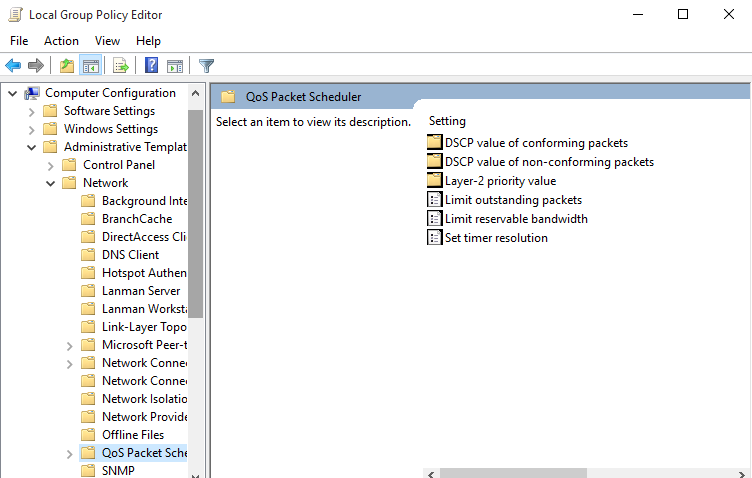
Limit Reservable Bandwidth
3) Now under the limit reservable bandwidth click on the “Enable” and then set the Bandwith limit % from 20 to 0 and then click on Ok.
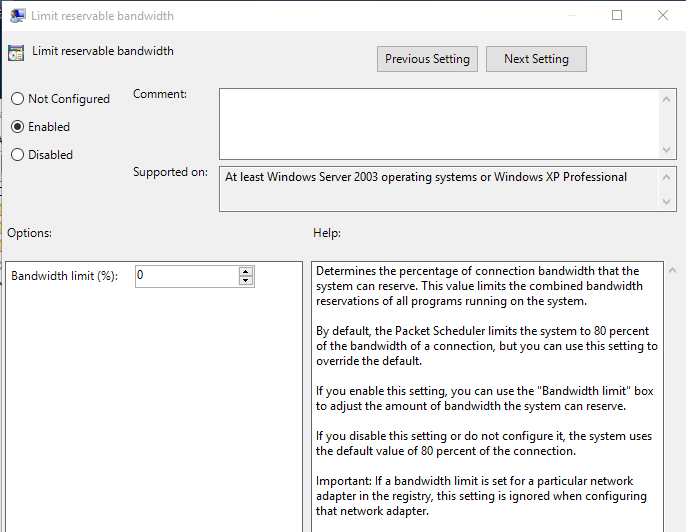
Limit Reservable Bandwidth
This will increase your internet speed up to 20-30%
Related: How To Hack DNS Server To Get Faster Internet Speed
Using Device Manager
1) Right click on My Computer and then click Properties, then click on “Device Manager”
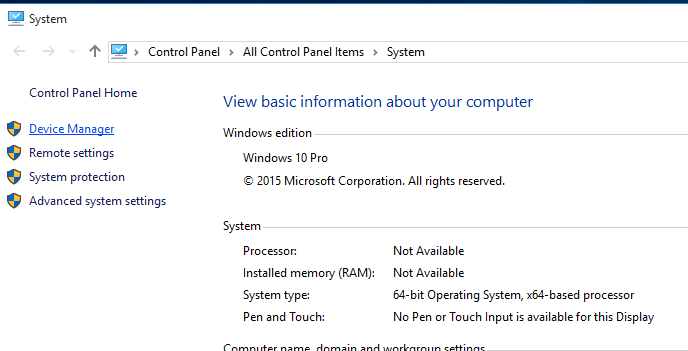
Using Device Manager
2) Under device manager expand “Ports” and then right click and select “Properties”
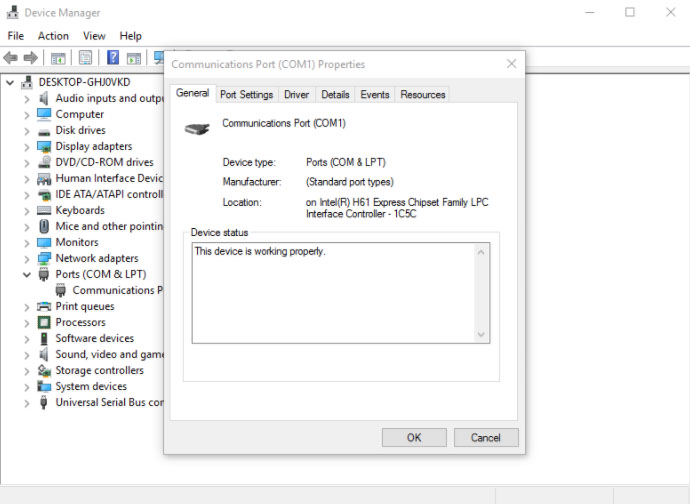
Using Device Manager
3) Under port settings, change Bit Per Second to a maximum available and make flow control to hardware.
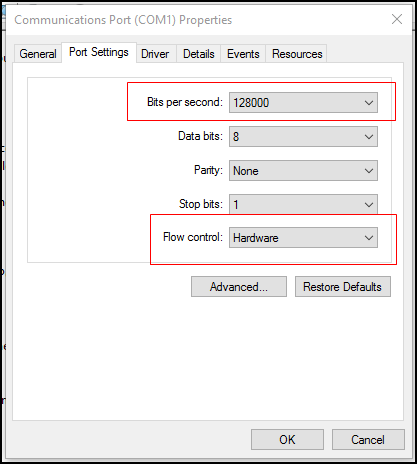
Using Device Manager
Click on OK and restart your computer. This will increase your internet speed up to 20% to 30%
Related: How To Download A Complete Website To Browse Offline Without Internet
This is what you can do to increase your internet speed up to 20%. Hope you like the post, share it with others also.