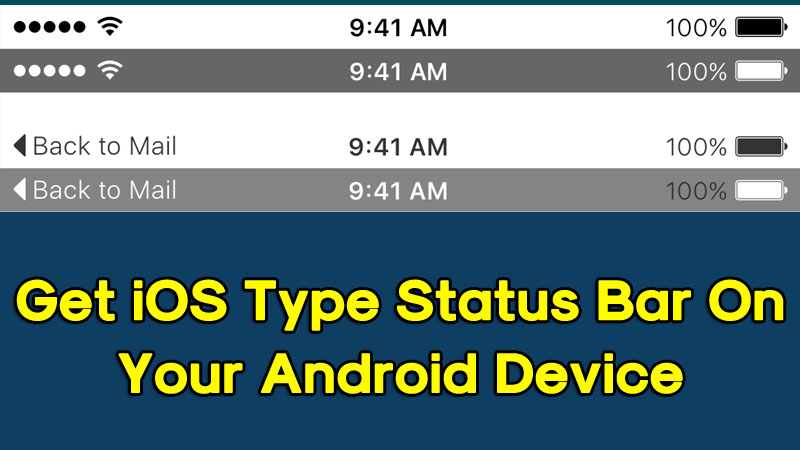
How To Get iOS Type Status Bar On Your Android Device
How To Get iOS Type Status Bar On Your Android Device: We have shared many tricks and customization tutorials on Android. An Android operating system is based on Linux and since it’s open source we can do lots of cool stuff.
Related: How To Get iOS Slide To Answer Feature On Any Android Device
Here in this article, we are going to share another awesome trick that will allow you to get the flat style bar indicators on any Android smartphone. If we talk about Flat Style bar, iPhone carries this type of status bar.
However, we need to have a rooted Android smartphone to get an iOS type Status bar on our Android smartphone. The tutorial is going to be easy and just needed a rooted smartphone along with Xposed installer to get the iOS type Status bar.
Related: How To Get iPhone X Like Control Center On Any Android Device
Here’s how to get an iOS type Status bar on your Android device
1) As we already mentioned, you need to have a rooted Android smartphone. So, if you need to root, you can follow this article. To install Xposed, you need to follow this article.
2) Download and install Flat Style Bar indicators on your Rooted android smartphone from Google Play Store.
3) Make sure to enable the app in the Xposed Installer and then open the app and you will see the homepage of the app.
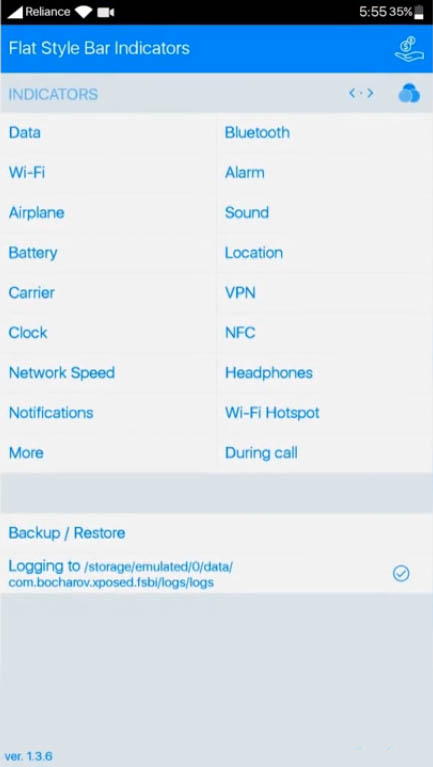
How To Get iOS Type Status Bar On Your Android Device
After enabling the module, you will see the iOS type Status bar on your Android smartphone. You can customize it as per your wish.
This is how you can get an iOS type Status bar on your Android smartphone. Hope the article helped you share it as much as possible.


