
How To Get “Motion Photos” Feature On Any Android Device
How To Get “Motion Photos” Feature On Any Android Device: We all know that Google recently launched Google Pixel 2 and Pixel 2 XL and it carries some major camera enhancement. Google Pixel 2 and Pixel 2 XL smartphone camera carries a feature which is known as “Motion Photos”.
Related: How To Get Android Oreo Launcher On Any Android Device
This feature is quite similar to Apple’s Live Photos feature. Users will get to see a few seconds of video footage for every picture they click from before and after the shot was taken will be embedded in the file.
The Motion Photos feature basically gives users two ways to relive that captured moment. However, you need to spend almost $650+ to try the Motion Photos because this feature is present in Google Pixel 2 devices only.
What if I tell you that you can enjoy this beautiful feature in every Android smartphone without spending $650+? This is possible thanks to few apps available in Google Play Store that can do the task for you.
How To Get “Motion Photos” Feature On Any Android Device
Camera MX App
Camera MX is a popular camera app that lets you click and edit photos. Camera MX carries the wide variety of features and a Live shot is one of them which is similar to Motion Photos feature. Here’s how you can use Camera MX app to click Motion Photos on any Android device.
Related: How To Get Google Pixel 2 Look On Any Android Device
1) Download and install Camera MX app from Google Play Store on your Android device and then launch the app.
2) Now open the camera interface and then tap on the second icon from the top left corner. Then click on the ‘Live Shot’ Option.
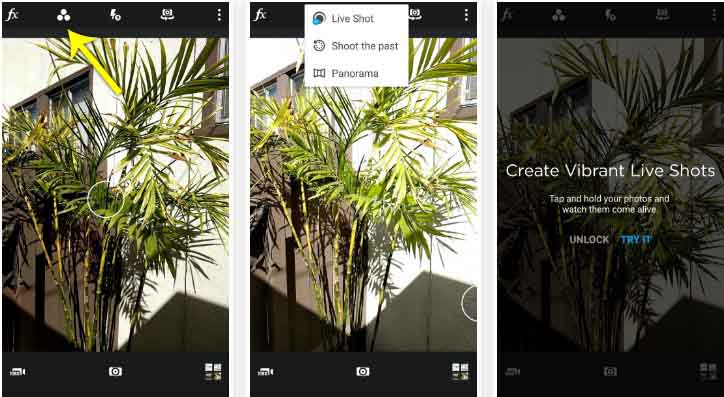
Get “Motion Photos” Feature On Any Android
3) After activating the Live Shot feature, all your clicked images will have a little bit of video attached to them. To check the images, use the Camera MX’s built-in gallery.
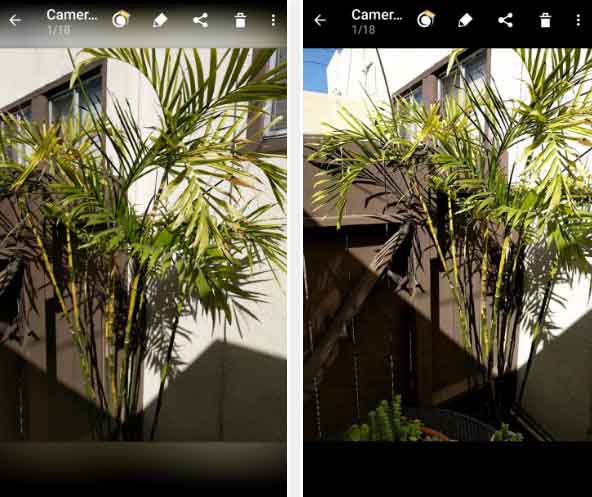
Get “Motion Photos” Feature On Any Android
You will see the video will start to play on the loop and you can tap on the share button to share your live image in Social media or WhatsApp.
Related: 6 Unique Features And Superpowers Of Google Pixel 2
This is how you can get Pixel 2 Motion Photos feature in any Android device. Hope it helped you! share it as much as possible.


