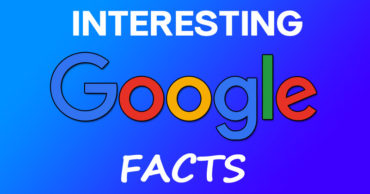Here’s The List Of Secret Codes To Unlock Hidden Features On Your Apple iPhone
All mobiles have their tricks, even the iPhone. In most of them, you can access the hidden menu by entering a series of secret codes in the Phone app. Many of these codes have been running on mobile phones ever since, while others are newcomers.
The iPhone, whatever the model, also has them. From them, you can do things like check the parameters of your phone, see the IMEI of your mobile phone and other interesting options that will provide you with all the information you need on your iPhone.
To enter them you must go to the mentioned phone application and type them as if any conventional number is. Then you make the call and the menus will be activated automatically.
Table of Contents
1. Status of wireless connections
*#33#
This code provides information to which you can access the settings. In any case, it is good to have it located in case the Settings app has bugs or you can not open it. This is a dialing number that gives you information about the wireless connections of your iPhone and the state they are in at the moment.
You may want to know if you have SMS off or if the mobile network is really working. Maybe the icon that indicates the data flow in the upper area of the screen disappears and you want to know if you have internet on the iPhone. In many cases, it is not possible to consult the information in another way, but it is possible from the Phone app.
2. iPhone SMS Messaging Center
*5005*7672#
The SMS Messaging Center is an option that you should configure if you have problems sending and receiving SMS. It is a way of communicating that less and less people use, but it is still vital to receive notifications, especially from official and labor institutions.
By accessing it with the secret code you can see your Message Center. There you can configure this option according to the parameters indicated by your operating company, something that will vary depending on which you have contracted. It is an independent choice of Apple and iPhone.
3. Activate the call on hold
*43#
Call waiting is a feature demanded on mobile phones, and the iPhone was not going to be less. Entering this code activates it, while with #43# deactivate it.
It can also be turned on and off from the iPhone settings menu. Call waiting allows you to answer a call when the phone is busy in another conversation, something useful if you usually receive many calls.
It is a useful option but it can be desperate for those who keep waiting for you to deign to pick up the phone, so it is advisable to use it with caution and taking into account the context.
4. Field Test on iPhone
3001#12345#*
This secret code of the iPhone will take you directly to the Field Test. Here you can check information about your phone, such as some information about your SIM card.
Most of the options that appear in the Field Test of the iPhone have to do with wireless connections of the mobile phone. Mobile networks are the main protagonists of these hidden options.
For many users, the data provided by the Field Test will not be relevant, but it is one of the hidden iPhone tricks worth mentioning. You probably need this mode in the future.
5. Check the IMEI of your iPhone
*#06#
Do not know where to see the IMEI of your iPhone? By simply dialing this code and making the call you will be able to see the IMEI of the mobile, a number that serves as the registration number of the device in case it is necessary to block it in case of loss or theft.
It is recommended that you consult the IMEI of your mobile, be it iPhone or another brand. Aiming it is useful for many things. Another useful tip is to make a backup of it in case you manipulate your phone if it is corrupted or lost.
In some of the mobiles that have removable battery can be seen in the assembly of the phone. However, with the popularization of unibody devices, it is more complicated to know the IMEI of the mobile without recourse to the secret codes.
6. Check if your iPhone is working properly
*#0*#
It is one of the most useful secret codes, as it gives you the hidden option of trying different aspects of your iPhone. It is also present in almost all the mobiles of the market. Once you access the menu, you can vibrate the mobile, test the operation of the LEDs or the touchscreen.
If your iPhone screen does not work properly or if the speaker is malfunctioning, this mode is correct to check. Let’s say it’s the equivalent of “Safe Mode” in which PCs are started when they present problems that vitally affect their operation.
It also serves to see if some of the features of the iPhone are well configured and calibrated. Any strange behavior means that your mobile does not work as well as it should.
So, if you liked this article then simply do not forget to share this article with your friends and family.