Everyone wants to surf peacefully on any website. Malware, viruses, and data theft are just a few of the worries that haunt most of the internet users mind.
There are several tools which can protect users give users online security. However, what about spy organizations and online monitoring services that track your internet activity?
Table of Contents
How To Hide IP Address In PC And Smartphones
Several spy organizations track you through your IP address. IP is an address that is assigned to each device connected to the internet around the world.
This address can be shared between different devices if they come from the same router, and is often not static, but changes every time you create a new connection to the Internet.
The best thing to do if you want to hide your IP address is to use a VPN service. There are several free and paid VPN services available on the internet that claims to hide your IP address. Here we will discuss few best VPN for your Android smartphone and computer that can help you to hide your IP address.
Users just need to download their favorite VPN and then install it on their computer and Android smartphone. Open the app and choose another location.
Android VPNs
1) Turbo VPN – Unlimited Free VPN
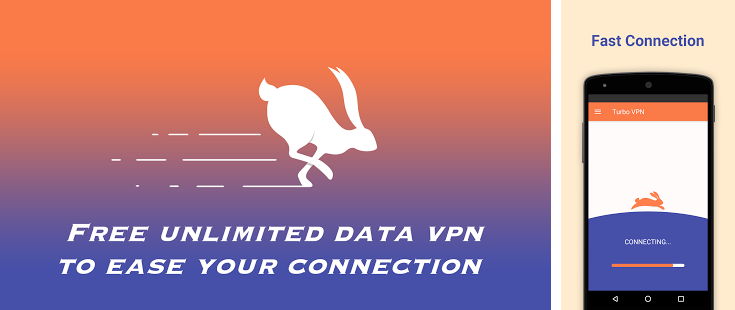
Android VPNs
The best unlimited free VPN clients for Android. Turbo VPN – Free VPN proxy, connect as a hare to unblock sites, WiFi hotspot secure and protect privacy. This is the best free VPN you can have on your Android smartphone.
2) VPN Proxy Master-Free security
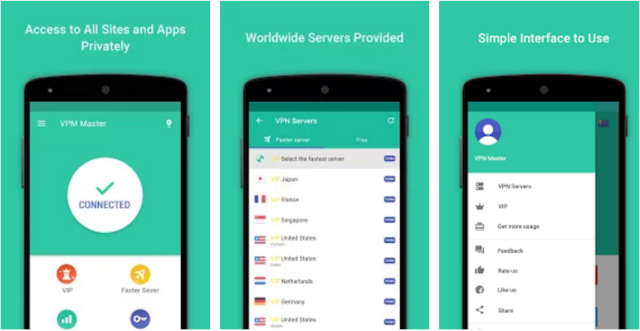
Android VPNs
VPN Proxy Master – The best free & unlimited VPN tunnel for Android to unblock sites, watch online video, bypass blocked apps, secure WiFi hotspots and browse privately & anonymously.
3) Hola Free VPN Proxy
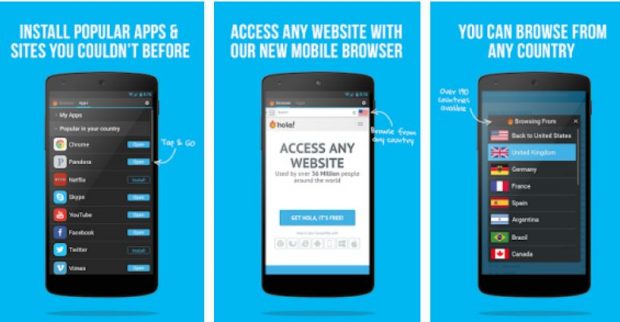
Android VPNs
Hola is a free peer-to-peer VPN service, that works by sharing idle resources of its users to create a more open Web. Hola keeps its service free by providing a paid-for, commercial version of the VPN service to businesses.
4) Free VPN -Hotspot Shield Basic

Android VPNs
This is the 100% Free and Unlimited version of Hotspot Shield VPN Proxy and has the basic features. Stay private and anonymous online, preventing anyone from tracking your online activities.Get protected from hackers and snoopers on public WiFi connections.
5) Opera Free VPN – Unlimited VPN

Android VPNs
Opera VPN blocks ad trackers and lets you change your virtual location. Unblock more content and access your favorite websites and apps from anywhere – completely free.
Related: 5 Popular VPN Myths And Why You Shouldn’t Believe Them
For Windows Computer:
1) Betternet Free Windows VPN
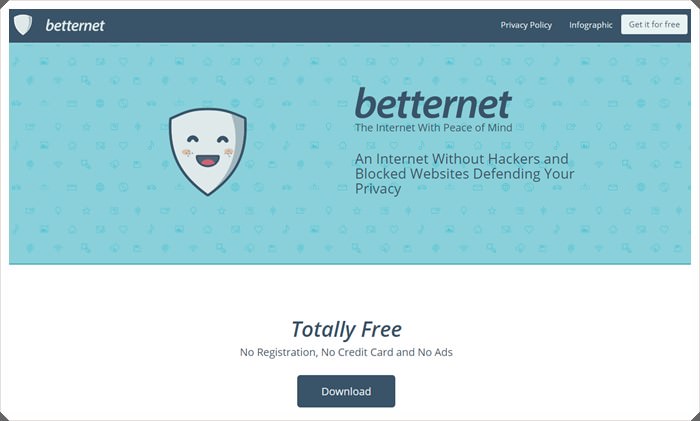
Windows VPN
You can use Betternet VPN to browse the web with a safe and secure connection. You can enjoy the privacy of browsing the web online knowing that all of your personal information is safe.
2) Hotspot Shield VPN

Windows VPN
Hotspot Shield VPN is one of the most trusted VPN for Windows providers. It hides your IP and enables you to surf anonymously – An IP address is a digital fingerprint that you leave behind on every website you visit.
3) ZenMate VPN

Windows VPN
enMate VPN for Windows gives you serious security, straight from your PC. Stay secure every time you start. Peace of mind whenever you connect. This VPN makes you anonymous and protect your data.
4) Safer VPN
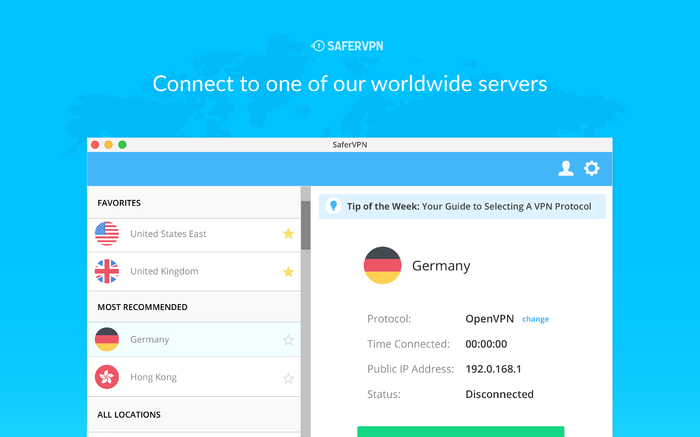
Windows VPN
This has a 400+ high-speed, anonymous servers in every continent, access to worldwide content is right at your fingertips. Its 256-bit level encryption ensures your data protection over any connection, on any Windows device.
5) CyberGhost VPN

Windows VPN
Related: How To Protect Your Computer From Hackers (8 Methods)
Just download and install the free to download CyberGhost VPN client and then choose the service you want to use and start browsing freely, privately and anonymously! All your online traffic is fully anonymized with 256-bit AES encryption algorithm, the strongest one on the market.
These are the best VPN services for your Android smartphone and Windows computer. You can try each one of them, all of the listed VPN services are reliable and trusted.
Hope you like the article, leave a comment below if you want to add some more VPN services in the list.


