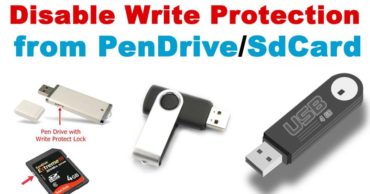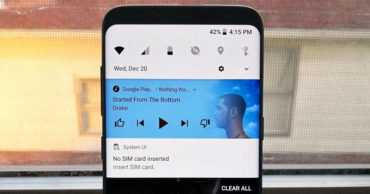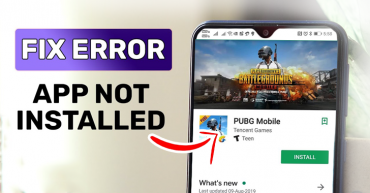How to Increase Instagram Followers?
Instagram has changed our lives by introducing new professionals, clothes, and trends, as well as personalities that have become well-known on the Internet: so-called influencers.
It’s pointless to hide behind a finger; everyone wants to expand their network of contacts and followers on Instagram, which is why we’ve decided to explain how to get more free Instagram followers on your Instagram profile in this practical guide.
How to Increase Instagram Followers?
The first step in increasing your follower count is to commit to sharing photos and videos, which are still the lifeblood of social media today. Focus on the topic while attempting to take and share original photographs; you may also design eye-catching graphics using Internet software such as Canva.
Don’t forget to try out one of the app’s various filters: some are pretty cool and could help you gain some new followers. Another important necessity is to stand out: post a photo every day and strive to be as visible as possible on Instagram to enhance your audience sharing. Connect your Instagram accounts to your other social media accounts.
Are you asking, “What can I do to get more Instagram followers?” Don’t worry, you’re not the only one who has this thought. We’ll give you a few pointers on how to develop your user base in the sections below, but keep in mind that success requires commitment and persistence! So, sit back and relax, and let’s get to the meat of the book with some helpful hints.
First and foremost, when you submit a photo on Instagram, you should share it on other social media platforms as well. What are a few examples?
Facebook. Sharing a photo from your Instagram profile to your Facebook profile instantly would increase the photo’s visibility and, as a result, the number of followers. To connect your Instagram profile to your Facebook profile, go to the bottom right corner of the Instagram app and click the tiny man icon. So, under your profile, beneath the “followed” box, press the wheel icon to access the “settings” menu.
You’ll notice a variety of “social” icons at this stage, including Facebook, Twitter, Tumblr, and others. So, go ahead and click on the Facebook entry and complete the connection by giving your agreement to the automatic publication of Instagram photos on your Facebook profile.
When you’re uploading a photo to Instagram before publishing it, you’ll see a screen with a Facebook button with a blue check once the operation is complete.
If you leave it turned on, the photo you post on Instagram will be immediately shared on Facebook, giving you extra exposure. If you wish to join multiple social profiles, simply repeat the procedure for connecting the Instagram accounts.
Important: If you link your Instagram account to Twitter, you should be aware that photos will appear as a text link rather than an image.
However, there is a solution to this problem: the IFTTT service, which allows you to combine all of your social profiles to automatically plan a sequence of actions. One of these is to share Instagram photographs in image format on Twitter as well.