
7 Best Ideas To Reuse An Old Smartphone Or That You No Longer Use
Scheduled obsolescence is relentless and any user who has been using smartphones for at least 5 years will keep in the back of a forgotten drawer some of his/her old cell phones that, for one reason or another, have been reserved with the ever-recurring thought of “if someday I need it.” Forget, we propose the 7 most useful ideas to reuse an old mobile.
It’s time to dust off those smartphones and reuse your old mobile in something that really is useful. That way, you can avoid breaking your main smartphone, installing unknown apps or using it as a guinea pig to do all kinds of tests with strange apps and experiments with it.
In fact, the fact that a smartphone no longer has a SIM inside will not be inconvenient for you to be able to use it for many other functions and, with a little imagination, you will realize that it still has much to offer.
Here are some tips for reusing an old cell phone and not leaving it unattended by picking up dust in the bottom of some drawer.
Table of Contents
1. Use your old mobile as a media player
One of the best ways to reuse your old mobile is to turn your old smartphone into a pure iPod-style media player.
To achieve this you only have to reset the factory system to minimize the space that Android occupy in your device and install a good music player or video. You do not need more!
The rest of the internal storage capacity of your old smartphone can be occupied with all your music or with series and movies to play without fear of running out of battery on your main smartphone.
2. Recycle your mobile as a game console
If your smartphone is not too old, you can still run most of the games that exist on Google Play, so turning your old smartphone into a game console can be a great way to take full advantage of the potential that can still give your smartphone. That way, you can play with your old cell phone for as long as you like, and without fear of being held isolated for having exhausted the battery of your current smartphone.
In your old smartphone you will not only be able to play the Android games that you will find on Google Play, you will also be able to install any of the many apps emulators of old consoles for Android and to revive your childhood returning to play the games that filled your leisure hours during your childhood in consoles like Game Boy, Sega Megadrive, Super Nintendo or mythical computers like the Spectrum.
3. Use your Android as a video surveillance system
One of the specifications most valued by users when it comes to choosing a new smartphone is their camera, so it is quite likely that the camera of your old smartphone has a more than remarkable quality to perform surveillance tasks while you are away.
Just by installing an app on your old mobile and connecting to the Internet, you can remotely monitor what happens in your home, room or your business while you are not present.
Simply install IP Webcam, through which you can transmit the live image to your current smartphone time or laptop and viewed from any browser everything that happens in front of the camera from your old device, and even ride on your computer a video surveillance system more complete with specialized software such as Security Eye which includes motion detection systems that alerts you when something happens in front of the camera of your previous mobile.
You can also use your old mobile as a baby monitor to check that the smallest of the house is well without having to enter the room and run the risk of waking him/her from the nap.
Setting up this type of video surveillance apps is really simple and you just need a Wi-Fi connection and keep the phone on, either with an external battery or by holding it connected to an electrical outlet.
4. Use your old mobile as an emergency cell or replacement
Many people keep the old phone as a replacement mobile phone in case he/she or someone in the family breaks the one he/she is currently using. That way, you always have a replacement mobile while they repair it.
In fact, there are more reasons why it is a good idea to reuse an old mobile as a replacement mobile. For example, take your old mobile with you when you need to be connected, but the conditions are not ideal for your brand new high-end smartphone, such as a day at the beach, practice sports risk, etc.
That way, if you crash and shatter the screen of your mobile or if your old phone accidentally falls into the water while hiking in the forest, it will not hurt as much as if it had been your current device which cost several hundred dollars.
5. Expand Wi-Fi coverage with your old mobile
Having problems with the coverage of the Wi-Fi network in your home? With a little wit and an old smartphone, you can build your own home Wi-Fi network extender and expand the coverage of your home’s Wi-Fi network.
Although your old smartphone will obviously no longer have an active SIM card and you will not be able to use a mobile data rate, you can still squeeze the Android Tethering function and turn your old smartphone into a Wi-Fi extender with Internet access point functions.
From Android 2.3 Gingerbread, Google’s operating system allows you to share your smartphone’s Internet connectivity by creating a new Wi-Fi hotspot by having your smartphone act as a router. That way, you can connect with your old smartphone to the Wi-Fi network of your router and extend your coverage a few meters to connect other devices to the new Wi-Fi network that has been created from them.
However, this system to expand Wi-Fi coverage has some limitations such as not being able to send and receive Wi-Fi connections simultaneously. That is, if you connect to the Wi-Fi network of your router, you can not create a Wi-Fi connection point on your old smartphone, but you can create connections to the Internet by connecting your old mobile with other devices using Bluetooth or using an anchor USB to navigate from a laptop, for example.
6. Let your old smartphone wake you up
One of the main reasons why smartphones are replaced is because their battery no longer lasts long enough to withstand a whole day of use and, like you, needs to be recharged to return the next day with new strength.
If you are the one who has trouble getting out of bed, maybe your old cell phone can be very useful by leaving it permanently on your bedside table to do the alarm clock functions.
Apart from alarm and wakeup apps that include the operating system itself, there are hundreds of alarm apps on Google Play that allow you to choose the way you want your old phone to wake you up in the morning.
7. Use your Android as a locator system for your car
Many high-end cars include a GPS tracking system that allows you to position the vehicle on a map in case of theft. This system is based on a permanently connected GPS module that links to a location system for that particular user.
That is, basically the same system that your smartphone uses when you activate the location system of Android Device Manager. So, in case of theft, you would only have to access the Android Device Manager and start the search for your mobile. You will not deny that it is not one of the best ideas to reuse an old mobile or that you no longer use.
But installing your old phone as a GPS locator for your car can not only serve to locate your car in case of theft. Also for more ordinary and routine tasks like finding it easily in an outdoor car park or finding the car that the family shares when someone else has parked it.
If you are a little handy, you will find it is not complicated to hide your old smartphone in your car and keep it connected using an adapter and a 12V power outlet like the one you receive when charging the mobile from the cigarette lighter socket. That way, you can set up your own low-cost GPS tracking system for your car.
In addition, if you insert a SIM card with a data rate and configure the Wi-Fi zone, you can turn your car into a car connected with integrated Wi-Fi that little will have to envy to the Wi-Fi that mounts the most current cars.
So, if you liked this article then simply do not forget to share this article with your friends family.
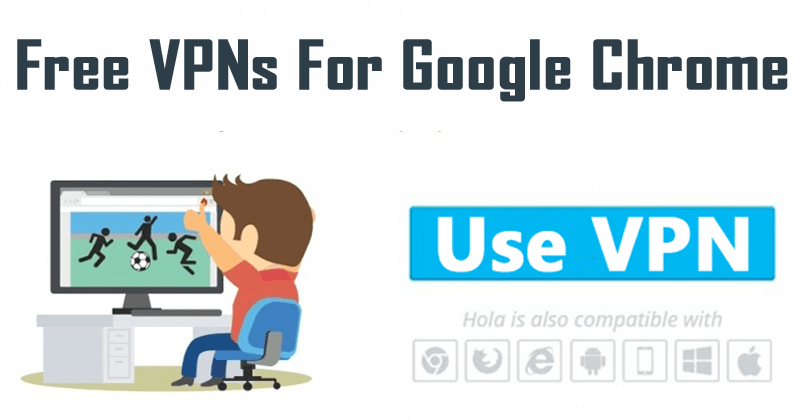

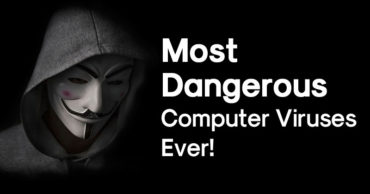
Hey my Mobil is damaged reason is motherboard !! Wo should I do with that phone ????