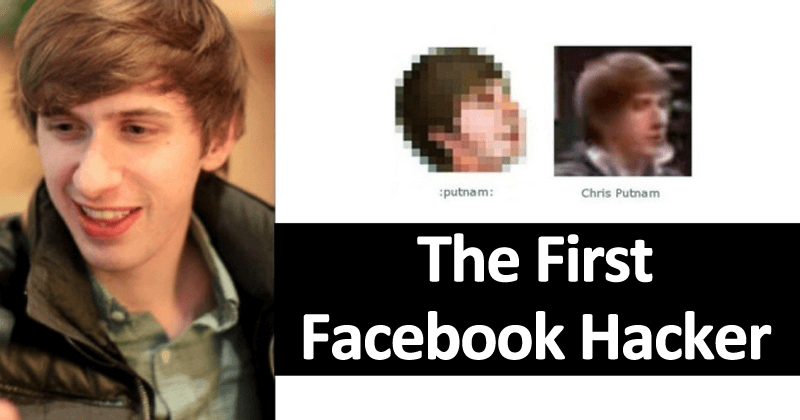Here’s The List Of Best Softwares To Edit Photos Professionally
A photo editor serves many features. With them, we can modify different parameters of the image (brightness, contrast, saturation and other style variables) to improve the look of our photographs.
We can also create compositions from a set of graphic materials. However, not all photo editors incorporate the same tools, so it is important to know our needs before choosing a particular software.
There are two main options in the market: free software, programs that can be downloaded for free on the Internet; and editing programs plus professions, which require paying a license to realize their full potential. In general, for users who do not intend to obtain an economic performance with their activity, the ideal option is free software. On the other hand, payment programs incorporate more powerful tools and more intuitive interfaces.
As we will see in this list of photo editors for PC and Mac, one of the referents in this market (if not the referent par excellence) is Photoshop, a program that is part of the Adobe photo suite. Currently, a license of this software can be acquired for only $10.99 per month or $149.99 with an annual plan.
With this type of payment programs the user also gets some interesting guarantees, such as periodic updates that add features constantly. However, free and open access programs are very interesting alternatives for the average user who just wants to take advantage of their images. Here are some of the best options available today.
Table of Contents
1. Adobe Photoshop
Photoshop is the absolute leading photo editor in this category of software. Adobe has gained fame through decades offering all the tools necessary to achieve almost any desired effect or outcome. The influence of this photographic editing program is so intense that even the concept of editing or retouching is often associated with “Photoshop”.
2. Adobe Lightroom
Like Photoshop, Lightroom is also from the Adobe family. The difference between both lies in that it is simpler and is oriented to the edition of photographs exclusively. It is a tool for photographers and its raw material is the brutes of the camera.
3. GIMP
GIMP is a graphical editor that allows to work with vectorial images or bitmaps. It is the direct equivalent in the free software of Photoshop, therefore, it is a free program and easily accessible on the Internet.
4. PhotoScape
PhotoScape is a program used to visualize, organize and retouch images. It is not a complex editor or software of the style of Photoshop or GIMP, it is limited to include a series of basic tools in a simple interface. It is very accessible and you do not need knowledge in the matter to achieve interesting results. It is also a free software that can be downloaded for free.
5. Picasa
Picasa is software developed by Google with functions similar to PhotoScape. Although it also includes options for photo editing, its strong point is the organizer. This program integrates into the application ecosystem of Google and, therefore, it is very easy to share and publish the images.
Top 5 Best Camera Smartphones For Low Light Photography 2017
6. Pixelmator
Pixelmator is one of the best alternatives for Photoshop Mac. It is a very powerful editor and includes a multitude of tools. Currently available on iTunes for $39.99. It is not a free software but it is very reasonably priced for all the options it offers.
7. Lightbox
This software is some distance from other referents in this type of programs like PhotoScape or Picasa. Lightbox is a very simple image editor that allows you to modify some aspects of the images with a few clicks on its interface. Although not designed for large and complex projects, it is a very useful tool that can serve the user to change basic values at specific times.
8. Corel Paint Shop
Corel is a Canadian company that is no stranger. Among its successful programs is Corel Draw, a vector drawing software that dominated the market a few years ago. At present, it has less weight and influence than Adobe but continues to offer powerful and quality products. PaintShop Pro is an example of this.
So, if you liked this article then simply do not forget to share this article with your friends and family.