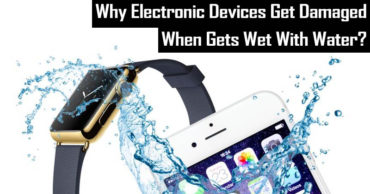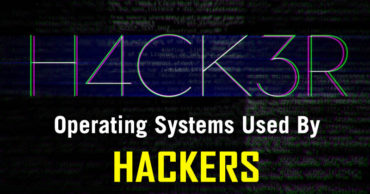As the use of the Internet extends, the threats that penetrate our PC grow. We’ve seen it these days with the attack of ransomware WannaCry, which has sowed chaos around the world.
Microsoft is aware that Windows is the first barrier to entry, and therefore offers a free antivirus and a basic firewall to curb the most critical threats: spyware, phishing, Trojans, etc. With the recent update of Windows 10 Creators Update, it has improved security and has grouped it into the new Windows Defender Security Center, from where you can manage antivirus, firewall, SmartScreen filter against phishing, or parental control.
Table of Contents
Top 5 Free Best Anti-Virus Of 2017 For Your Windows PC
It is a basic protection that functions for a casual use of the PC. But the moment you start downloading content, visiting forums and social networks and browsing web pages of all kinds, it is advisable to install a specialized third-party antivirus.
The first decision is obvious: antivirus free or paid? For a daily use of the PC can perfectly serve a free antivirus like the ones you will see below, although if you are looking for additional security measures, such as real-time protection, virtual private networks, etc., you may want a paid antivirus.
Related: Top 40+ Keyboard Shortcuts That Everyone Should Know
Free antivirus is, without any doubt, the most popular. In this article, we have compiled the best free antivirus of 2017 for your Windows PC, so, let’s get started:-
1. Avast Free Antivirus 2017

Avast
Avast is one of the free antiviruses you can download more popular in recent years, and this trend will continue because it keeps getting better every day.
The first thing that surprises Avast Free Antivirus 2017 is that, despite being free, it is a global protection system that covers all kinds of tools and functions, more typical of payment software.
The Behavior Shield analyzes programs during use to detect hidden suspicious behaviors.
Another novelty is Game Mode, which cancels Avast and Windows notifications while you play, to recover resources and avoid stopping the game.
One of the strengths of Avast Free Antivirus is that it is able to detect Zero Day viruses, that is, they have not yet been identified, thanks to its operation in the cloud, where it is constantly updated.
Avast Free Antivirus 2017 is one of the best free antiviruses for Windows that you can install today. Download it from its official website.
2. Bitdefender Antivirus Free 2017

Bitdefender
If you bet on downloading a free antivirus you will notice that they are increasingly including more functions and tools, but at the same time, they are becoming more complicated to use. Analysis, configuration and decision making that sometimes you have to choose without knowing what you are doing.
The alternative to this philosophy of use is Bitdefender Antivirus Free 2017, the free antivirus for Windows that works alone. It had not been updated for some time, but at last, it did it a few months ago, modernizing its appearance. Not only does it appear in the first places in the AV-Test or AV-Comparatives detection indexes, but it works on its own and the users hardly have to do anything.
The first time you start it you must create a free account. This is used to manage multiple devices at the same time. Once on the road, there is not much to do: the protection is automatic. The only option is to click on System Scan to start a complete scan of the system or drag files or folders to the central frame to scan them, that’s it.
Bitdefender Free Antivirus offers real-time anti-malware protection, monitors applications in memory so they do not run malicious code, and features anti-phishing and anti-fraud shields.
Although full checks are a bit slow, real-time protection consumes fewer resources than other competing solutions. Download for free Bitdefender Free Antivirus from its official website. It is certainly one of the best free antiviruses for Windows PC.
3. AVG Antivirus Free 2017

AVG
Although Avast bought AVG a few months ago for $ 1.3 billion, they have shared technologies but in practice, both antiviruses continue to function independently. According to the tests, AVG Antivirus Free 2017 has a malware detection index slightly lower than Avast but instead consumes fewer resources of the computer, which makes it a good option if you look for a free antivirus download for PC.
When you install it you get full protection for a month, but the free version only offers the basic protection: virus, spyware, check links, downloads and mail attachments. It is sufficient for everyday use of the computer. If you’re looking for maximum protection, the paid version adds anti-hacking protection, safer banking and shopping, spam and phishing blocking, and smartphone protection.
One of the novelties of the free version is the Performance Analysis. It performs a check of your browser, cache, and registry, and detects possible problems or excesses. It also tells you if there are updates for the programs you have installed.
AVG Antivirus Free 2017 is one of the best free antiviruses of 2017. You can download it from its official website.
4. Panda Free Antivirus 2017

Panda
Although it has been surpassed by other antiviruses in some aspects like performance, this classic antivirus is still among the best and most reliable in the world, and a great alternative if you are looking for a good free antivirus.
Panda Antivirus 2017 stands out, especially because it works entirely in the cloud, so its installation is very light and consumes few of resources when it works. However, in some testing tasks, more is noticed than the competition, producing peaks of CPU occupation.
Its interface is very original and comfortable to use, and when running in the cloud is updated only, steadily. In the virus test its score low because it gives some false positives more frequently than the competition, but when it comes to protecting it keeps up with the best free antivirus of 2017 for Windows.
Besides the free antivirus itself offers other extras such as web protection against malicious sites, a Game Mode that frees resources and deactivates notifications while you are playing, creating rescue disks, or immunization USB flash drives.
Its only criticism is that sometimes it gets a little heavy with the commercials to buy the Pro version. Download Panda Antivirus 2017 from its official website.
5. Avira Free Antivirus 2017

Avira
More than 500 million users have ever downloaded one of Avira’s antivirus, which gives us an idea of its popularity. Over the past few years, it has been one of the best free antiviruses for PCs, and this tag is kept in 2017.
Avira Free Antivirus 2017 is composed of a powerful antivirus and a firewall. Other tools that are included in other free antivirus, such as web protection or email, as well as Game Mode, are disabled because they are paid.
It is possible to associate an account with the Android app, to monitor all your smartphones.
In addition to real-time protection also runs in the cloud, to stop unknown threats. It is one of the most valued antiviruses in the AV-Test and AV-Comparatives tests.
As a free antivirus, Avira Free Antivirus 2017 is very solid and efficient but does not include extra tools. You have to install them separately as separate programs. There is a great selection that includes a secure browser called Avira Browser, a Chrome extension to protect you during shopping, and even a free virtual private network.
Related: How To Use Your Android Smartphone As A Wireless PC Speaker
Sometimes advertising pop-ups that appear from time to time can be a bit annoying. But it is one of the best free antiviruses for Windows at the level of pure and hard protection. Download Avira Free Antivirus 2017 from its official website.
So, if you liked this article then simply don’t forget to share it with your friends and family. As your shares will support us a lot, so, keep supporting us.