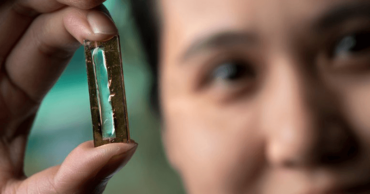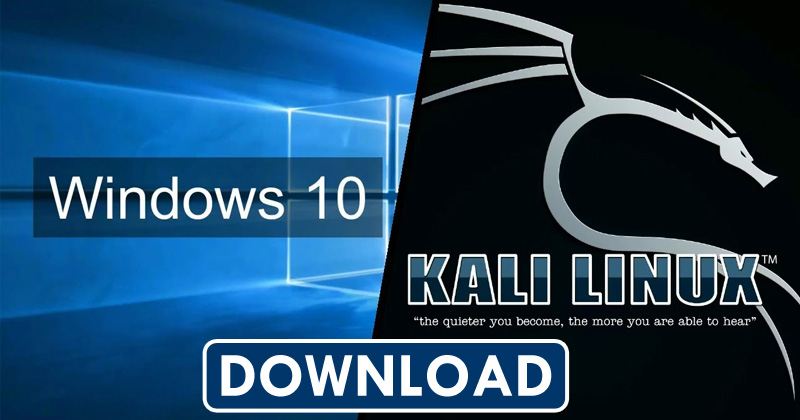
Kali Linux For Windows 10 Available In Microsoft Store
Kali Linux For Windows 10 Available In Microsoft Store: Installing and running Linux distros on Windows 10 operating system is not the latest news. The previous year, we have seen Linux distros like Ubuntu, SUSE Enterprise Linux, and openSUSE made its way to the Windows Store. You can right now download these Linux distros on your Windows computer.
The world is still waiting for Fedora distro to arrive at Microsoft Store. Well, the tech giant Microsoft has already promised to bring Fedora to its store, but, it looks like another famous distro- Kali Linux has already made itself available.
The news was first announced a few weeks ago when the company was testing Xfce desktop for WSL. For all those, who don’t know much about Kali Linux, it’s a widely used Linux distro which is best suited for penetration testing purposes.
How To Install Kali Linux On Windows 10 (WSL)?
To make things done, firstly you need to turn “ON” the WSL in Windows feature. For that, you need to search for Windows Feature in the search box. Now you need to check the box in front of the Windows Subsystem for Linux and select OK.
Then you need to visit this link on your Windows 10 computer and download the Kali Linux distro with a single click. Once downloaded, the “Get” button will change to “Launch”. Just click on it to start the installation process.
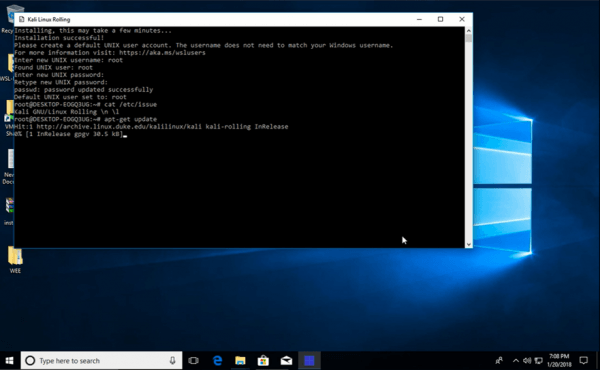
At last, you need to create your UNIX username and password when prompted. Launch Kali Linux again and. For launching Kali Linux, click Kali title on the Start Menu or enter the command kali on CMD.
Did you find this article helpful? Share your views in the comment box below.