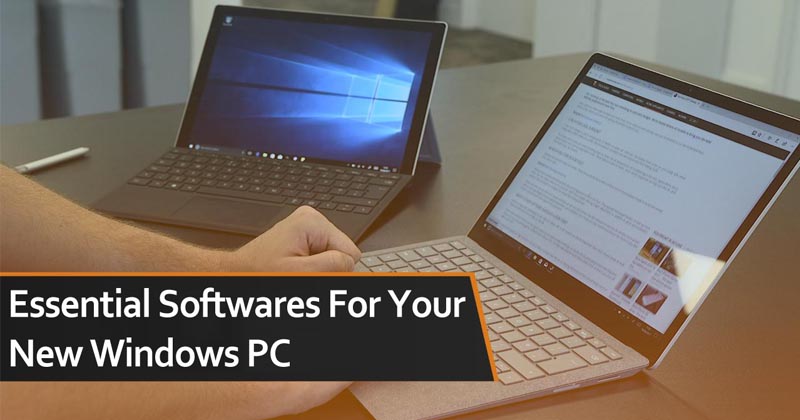
10 Must-Have Essential Softwares For Your New Windows PC
10 Must-Have Essential Softwares For Your New Windows PC: Buying a new PC is always something wonderful, at least until the time you realize that there is nothing in it and that you still need to install all the programs you need to work or play.
Doing this can be a rather exhausting task, as it is hard to remember everything that is needed on a daily basis. To keep you from hunting down multiple apps and programs for a long time, we’ve separated some of the essential software to install on a brand new computer. Check it out below!
Related: Top 5 Best Operating Systems Used By Professional Hackers
Table of Contents
10 Must-Have Essential Softwares For Your New Windows PC
1) Internet browser
One of the most important aspects for those who use computers is the internet browser since we do almost everything through it today. When you install Windows, it is only natural that Internet Explorer or Microsoft Edge is already on your PC, but you probably already have a favorite browser.
Our biggest recommendations are Google Chrome or Firefox, which are usually very fast and have several customization options.
2) Antivirus
Of course, you can not go around visiting websites or downloading files without any protection against viruses or malware. So, do not forget to search and download the antivirus that you consider most appropriate for your computer.
You can check our list of free and best Antivirus for your windows computer
3) Skype
Whether it’s to talk to your friends or even to use at work, Skype remains one of the best video or voice communication tools. As it is also not too heavy and is still free, there is no reason to stop downloading it on your PC.
Related: Top 5 Best Websites To Learn Ethical Hacking For Beginners
4) Winrar
Many of the files we download on the internet are compressed and an additional program is required to extract them. There are many software specialized in this, but Winrar is certainly one of the best, after all, it is very light to use and is totally free.
5) VLC Media Player
While streaming services are extremely popular these days, we are sure you will want to download and watch videos or movies directly on your PC. For this, it is necessary to have some kind of video player, something that VLC does with excellence.
6) Dropbox
Nowadays, it is more common to store your files in any cloud service, with Dropbox being one of the most used and highest quality. You do not have to pay anything to make your account or have a few gigabytes to store whatever you want.
The best thing to do if you download the desktop software, it is much easier to synchronize your files than simply uploading through the browser.
Related: Top 5 Free Best Anti-Virus Of 2017 For Your Windows PC
7) CCleaner
After some time of use, you may notice that your computer is a little slower than at the beginning. This is totally normal and is usually caused by the amount of programs and files stored on the PC.
It turns out that many of the files that the PC itself generates are unnecessary and used only for some specific reason at the time they were created. CCleaner is just the place to look for these temporary files and delete them, leaving your computer a little more agile.
8) f.lux
Even with the brightness level set to the minimum, many monitors still display a very strong light, which can be especially irritating at night. In fact, a very high brightness can even give headaches after prolonged exposure.
Fortunately, this can be easily solved with f.lux. The program is to add a type of night mode to your PC, offering several options of filters and colors for your personalization.
9) GIMP
In addition to being very cumbersome and confusing, Photoshop can still be very expensive. Fortunately, programs like GIMP are extremely complete, optimized, and free. You can edit images quite easily and have access to advanced tools with it.
10) Adobe Reader
Although it is one of the most widely used formats in the world, PDF is not a file that can be read by any kind of standard Windows software. For this, you can use Adobe’s own Acrobat (PDF creator).
Related: Top 40+ Keyboard Shortcuts That Everyone Should Know
Do you have some other recommendation regarding apps that needed to be installed on a new computer? Then feel free to share with us. Do not forget to leave your comment telling us what you think.


