
This New Tool Will Show What Data Your PC Sends To Microsoft
This New Tool Will Show What Data Your PC Sends To Microsoft: Well, we very often talk about Privacy. Privacy is one of the most trending topics in the digital world. Everyone looks for methods to not share their personal information with online companies. Whenever we talk about Privacy, we think about secrecy, transparency, and honesty.
If we talk about operating system used on computers, Microsoft Windows 10 runs on a majority of the devices. The tech giant, Microsoft, had already been criticized for collecting user data without appropriate permissions.
However, to put all these criticism to the end, Microsoft will now launch a new tool known as Diagnostic Data Viewer. Through this tool, Microsoft will offer users the options to choose what they want and what they don’t want the company to see.
According to Microsoft, collecting information from users can improve the performance of the operating system. It’s actually true that they log all data from the user’s computer, but no sensitive information or documents are sent.
With this tool, Microsoft tends to show more of what is “sent without permission” to the company.
The update should come along with the new Windows 10 updates, probably mid-year, since Microsoft has a major update plan every 6 months. The application will need to be downloaded from the Windows Store, it will not be something default coming along with the update.
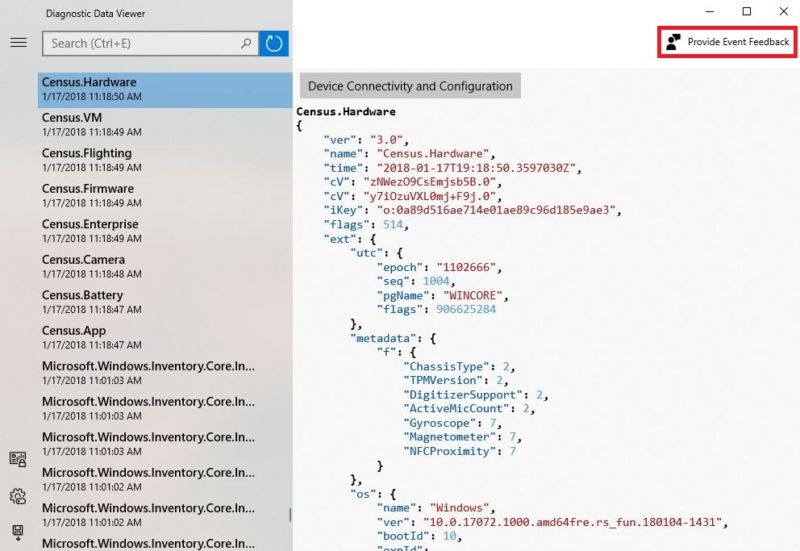
The company also highlights what may be chosen to send:
- Common data such as the operating system name, version ID of the device, device class, diagnostic level selection, etc.
- Device connectivity and settings such as device properties and capabilities, preferences and settings, peripherals, and network device information.
- Product performance data and services that show device health, performance and reliability data, feature consumption of movies on the device, and file queries on the device. It is important to note that this functionality is not intended to capture viewing or listening habits.
- Product usage and service data that includes details on the use of the device, operating system, applications, and services.
- Setup of software and inventory as installed applications and installation history, device update information
This Severe Bug Is Forcing Microsoft To REBUILD Skype For Windows
The system really works well, it tends to make the information more transparent and opens the option to choose what is sent.


