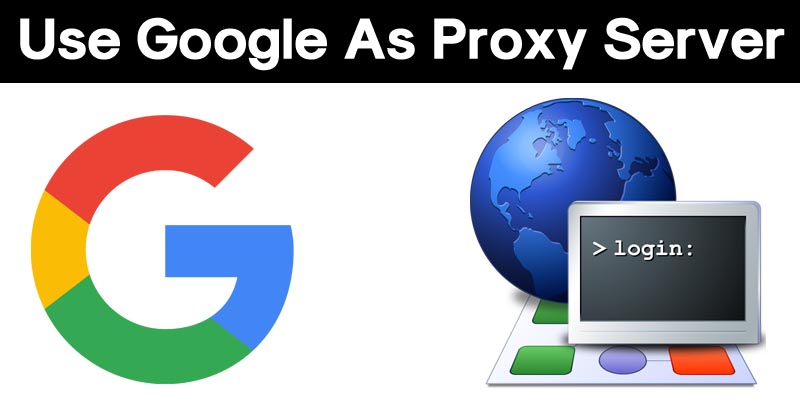
How To Use Google Services As Proxy Server
How To Use Google Services As Proxy Server: Many of us while browsing on the internet finds that some pages are restricted based on our Geo Location. We start to see an annoying error message that states that you are not authorized to visit this web page.
Do you know why? It’s because several websites and internet services only offer their content to users in specific geographical areas. Our origin is detected by the IP Address. There are several ways to change the IP Address to visit those blocked websites.
However, have you ever thought of visiting those blocked websites without any third party tool? In this article, we are going to mention a simple trick on how to access blocked website using Google.
How To Use Google Services As Proxy Server
Yes, you read that right, you can use Google as a proxy server. We can use Google translate, the famous Google translator, as a proxy in charge of loading their own restricted webs on their own servers.
Related: How To Use Both WiFi & Mobile Data To Boost Internet Speed
1) The first thing to do is to open the translator’s website. Now all you have to do is choose on the left side a source language that you don’t speak, here it’s Spanish
2) Now choose the destination language as the one you speak, here it’s English.
3) Now enter the URL of the website you want to access the source and then wait for it to translate it.
4) Once done, the URL you have entered in the source will remain the same, but it will become clickable on the destination box.
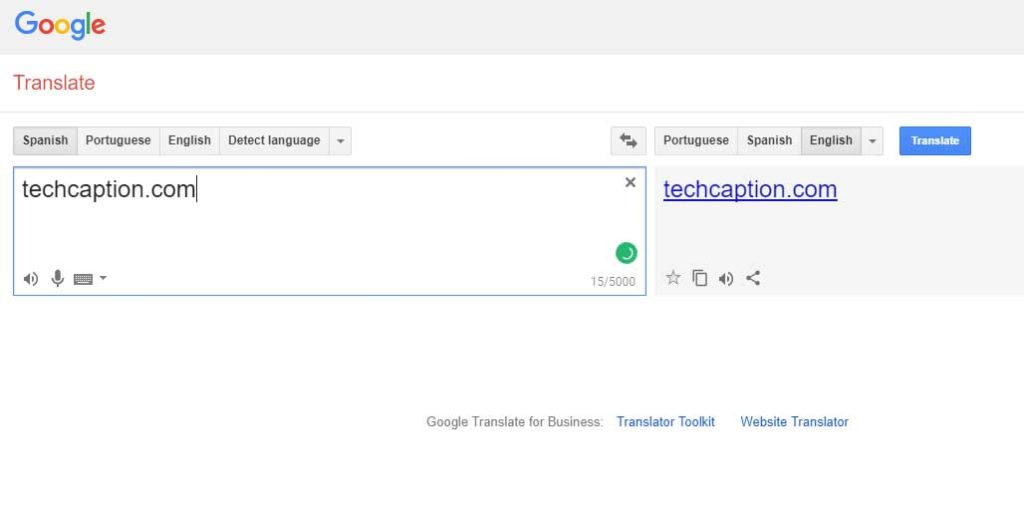
Use Google Services As Proxy Server
5) Click on the translated link in the right box and you can access the website within the Google Translate.
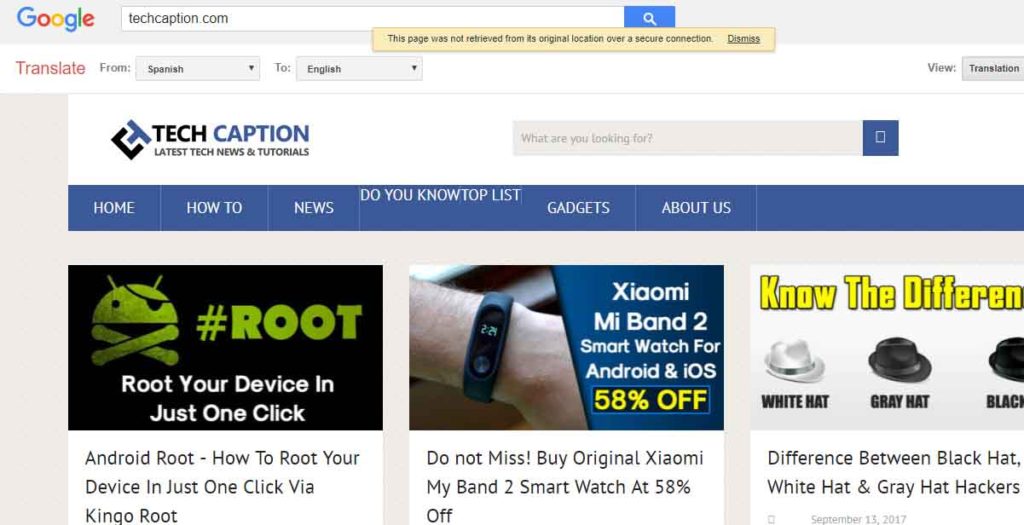
Use Google Services As Proxy Server
Another Method?
We can even use Google Weblight services, which also does the same thing. Just paste the link in your Adress bar and hit enter
“http://googleweblight.com/?lite_url=https://techcaption.com/”

Use Google Services As Proxy Server
Related: How To Add Recycle Bin Feature On Your Android Device
This is how you can use Google services as the proxy. Hope you like the post, share it as much as possible!


